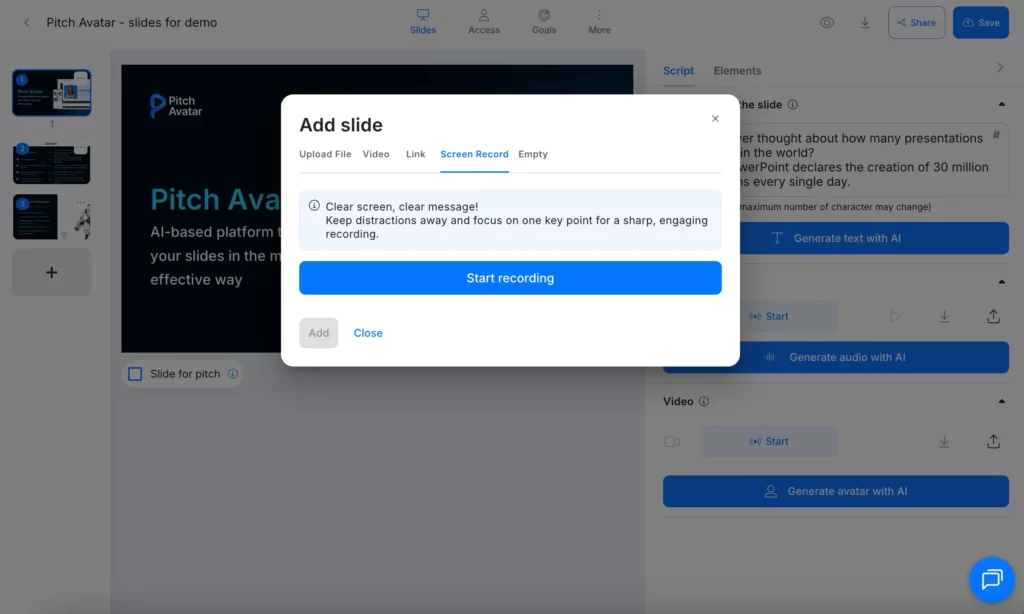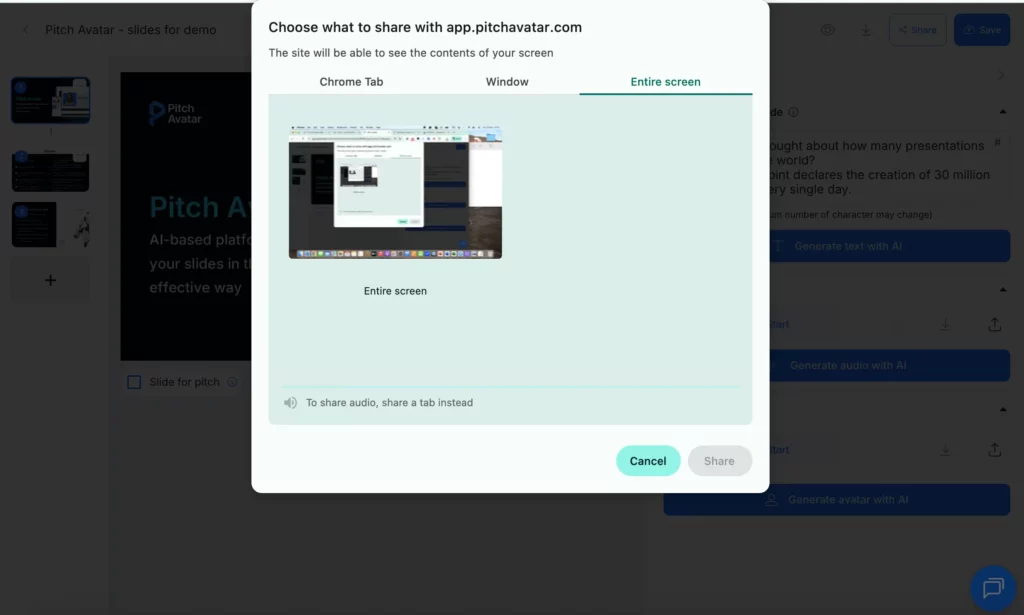Looking for help?
How to record screen as a slide
With screen capture, you can easily record what’s happening on your computer and turn it into a slide.
- Click the + button to add a slide and select Screen Record.
- Click Start recording in the pop-up window.
- Select which screen or browser tab to capture.
- Either explain your key points with narration or record silently.
- When you’re done, stop the recording, your video will be added as a slide automatically.